The Widget Factory is a popular tool for building stateful plugins in the jQuery library. Stateful plugins are those that maintain their own internal state, and can be used to add complex functionality to web pages and web applications.
One of the benefits is that it provides a consistent and easy-to-use framework for building plugins. This allows developers to focus on the functionality of their plugin, rather than worrying about the underlying code structure.
Before we continue with this topic to make sure that your jQuery radio button knowledge is up to date, be sure to read our blog post about it.
To use the Widget Factory to build a stateful plugin, you will first need to include the jQuery library and the Widget Factory plugin in your project. Once these are included, you can begin creating your plugin using the following steps:
- Define the plugin’s default options: The Widget Factory provides a
$.widget()method which you can use to define the default options for your plugin. These options can be overridden by the user when the plugin is initialized. - Create the plugin’s prototype: Using the
$.widget()method, you can also create the plugin’s prototype, which defines the methods and properties that will be available to the plugin instance. - Initialize the plugin: Once the plugin is defined, you can initialize it by calling the
.widgetName()method on an HTML element. This will create an instance of the plugin and attach it to the element. - Access the plugin’s state: You can access the state of the plugin at any time by calling the
.widgetName('option', 'propertyName')method on the HTML element.
Here is an example of how to use the Widget Factory to create a stateful plugin that adds a “favorite” button to a webpage:
// Define the plugin’s default options // Create the plugin’s prototype // Initialize the plugin on a button element // Access the plugin’s state // Change the plugin’s state
$.widget(“mynamespace.favoriteButton”, {
options: {
isFavorite: false
}
});
$.widget(“mynamespace.favoriteButton”, $.mynamespace.favoriteButton, {
_create: function() {
// Initialize the plugin
this.element.addClass(“favorite-button”);
this._update();
},
_update: function() {
// Update the plugin’s state
if (this.options.isFavorite) {
this.element.addClass(“is-favorite”);
} else {
this.element.removeClass(“is-favorite”);
}
},
favorite: function() {
// Change the plugin’s state
this.options.isFavorite = true;
this._update();
},
unfavorite: function() {
// Change the plugin’s state
this.options.isFavorite = false;
this._update();
}
});
$(“#my-button”).favoriteButton();
console.log($(“#my-button”).favoriteButton(“option”, “isFavorite”)); // logs “false”
$(“#my-button”).favoriteButton(“favorite”);
console.log($(“#my-button”).favoriteButton(“option”, “isFavorite”)); // logs “true”
In this example, the favoriteButton plugin is defined with a default option of isFavorite: false. The _create method initializes the plugin and adds the “favorite-button” class to the element, while the _update method updates the plugin’s state by adding or removing the “is-favorite” class based on the value of the isFavorite option.
Widget Factory Methods – Customize the Functionality of the Plugins
The favorite and unfavorite methods are used to change the plugin’s state, which updates the class of the element based on the isFavorite option. The favorite method sets isFavorite to true and the unfavorite method sets it to false.
Additionally, the console.log lines show how the state of the plugin can be accessed at any time by calling the .favoriteButton("option", "isFavorite") method on the element.
It’s important to note that the Widget Factory is not limited to creating stateful plugins. The factory can also be used to create stateless plugins. Stateless plugins are those that do not maintain their own internal state and are used to add simple functionality to web pages and web applications.
In addition to the $.widget() method, the Widget Factory also provides several other methods that can be used to extend and customize the functionality of the plugins.
_init(): This method is called when the plugin is initialized and is used to perform any setup required by the plugin._destroy(): This method is called when the plugin is destroyed and is used to perform any cleanup required by the plugin._setOption(): This method is called when an option is set and is used to update the plugin’s state based on the new option value._getCreateEventData(): This method is called when the plugin is initialized and is used to provide data that will be passed to thecreateevent.
In summary, the Widget Factory is a powerful tool for building stateful and stateless plugins in jQuery. It provides a consistent and easy-to-use framework for creating plugins and also provides several methods that can be used to extend and customize the functionality of the plugins. With the use of widget factory, it makes building stateful plugin much more easy and organized.
Tips and tricks for working with the Widget Factory
Making custom stateful plugins with the Widget Factory can help developers save time, money, and resources while still ensuring a quality product. Working with the Widget Factory can be a challenge, however, if you don’t know some advanced coding techniques.
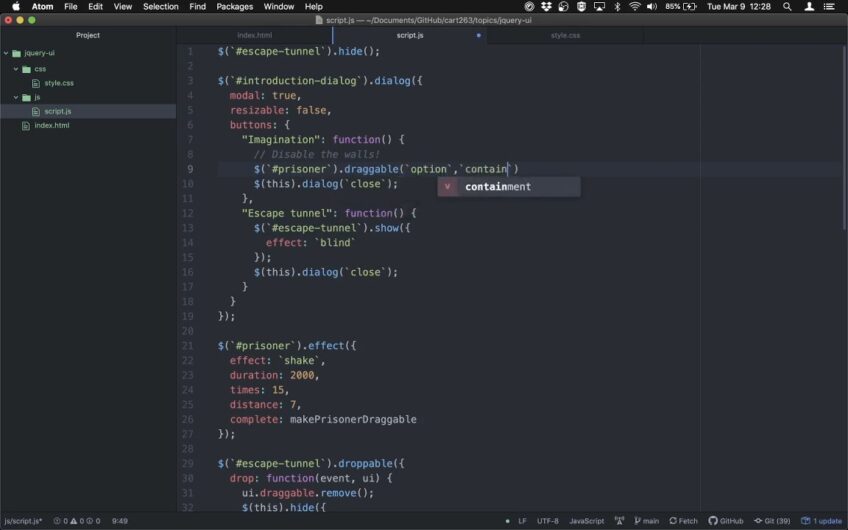
Here are some tips and tricks to keep in mind when taking advantage of this remarkable plugin-building tool:
- Design for maintainability: Creating an application or plugin with the Widget Factory requires an advanced understanding of javascript and the ability to debug code quickly. To ensure your creation endures over time, design it with maintainability in mind from the start. Take advantage of objects and classes for code organization, break up large functions into smaller chunks for readability, use whitespace liberally, and comment sections for future reference.
- Minimize assumptions about external components: Your custom widget will depend on many external components like HTML5 features and browser capabilities that are consistently changing. As much as possible rely on standard features like those offered by vue or angular rather than dependent libraries which tend to change more often.
- Make sure your widget is easily extensible: When working with widgets be sure to make them lightweight bundles of code that have no discernible dependencies on any other parts of your app so they can be removed easily when necessary without causing harm elsewhere throughout the project. Making them modular also allows you to extend functionality if needed at a later date without having to make major changes up front.
- Use testing tools: Test your widget prior to release thoroughly using automated testing tools such as Jest or Mocha so you can debug errors quickly before users find them themselves after release.
Troubleshooting common issues with the Widget Factory
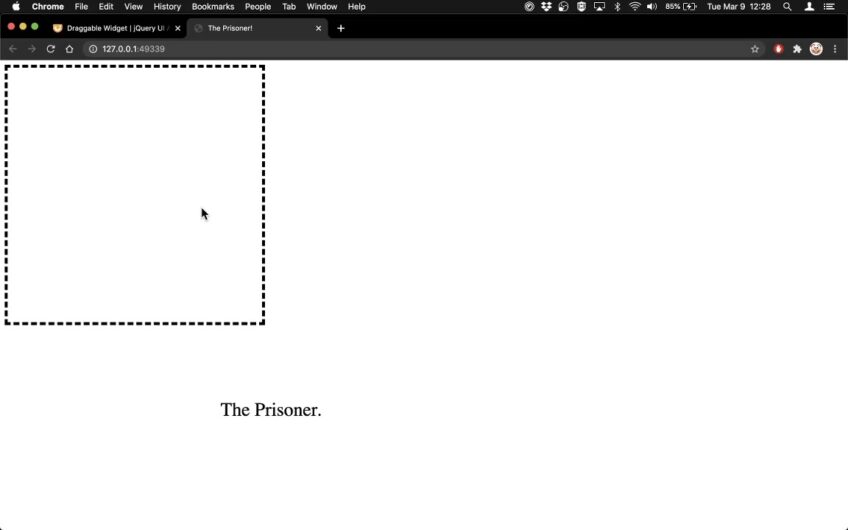
Using the Widget Factory to build stateful plugins can be a great way to add powerful features to your website. However, there are some common issues which you may encounter while using the Platform. This section outlines how to troubleshoot and fix the most common issues that users have experienced with this platform.
When implementing a plugin in the Widget Factory, it is important to understand how it works. Generally, there are 3 components that make up a Plugin: Configuration, Functionality and Security. It is important for these components work together in order for plugins to work correctly and reliably.
- Configuration: The configuration of a Plugin determines how it behaves while on your website or application. As such, it is necessary to configure each Plugin appropriately before implementing them so they can interact seamlessly with other Plugins on your system and with your users’ browsers.
- Functionality: Each Plugin has different functionalities depending on what it has been designed for—whether that’s creating new pages, offering customer support tools or adding features like sign-in widgets or payment processing tools. It is important to make sure you choose the right functionality when selecting which Plugins will be used on your site so they can perform their intended purpose correctly and efficiently.
- Security: Securing Plugins within the Widget Factory is essential for ensuring only legitimate requests are being processed by your Platform. This includes enabling authentication processes between Plugins such as token authentication services as well as setting security policies around who can access certain parts of your site or application using Role Based Access Control (RBAC).
By properly configuring and securing Plugins at every stage of development, you can ensure that all components within the Widget Factory play nicely together and provide a secure environment for website visitors as well as developers who use the Platform more frequently.
Best practices for using the Widget Factory
The Widget Factory is an open source library used to author stateful React components. It provides a set of tools for building and maintaining complex UIs, as well as a robust plugin system for distributing reusable component designs. To ensure high-quality plugins, strict best practices should be followed for building components with the Widget Factory.
Best practices for using the Widget Factory include:
- Consistency – Maintain a consistent level of quality across all components; provide complete, up-to-date documentation and install instructions; use the same structure and style across component packages.
- Testing – Perform unit testing on plugin sources, including UI tests if applicable; validate all bundled resources with lint tools; use snapshot tests to ensure component integrity over time.
- Design – Rely on React design patterns such as lifting state and higher order functions to speed up development time; leverage small, reusable aliases to increase modularity of components; parallelize work as much as possible by combining factories in one package.
- Package management – Make sure your code versions are properly tagged and stored in source control repositories such as GitHub; register self-made plugins on npm or other global repository services so that they can be easily shared with other developers.
Frequently Asked Questions
What is the Widget Factory?
A: The Widget Factory is a versatile tool that can be used to create stateful plugins for a range of applications. It is an open source tool that enables developers to easily create custom widgets with a variety of features and functionality.
How do I use the Widget Factory to build stateful plugins?
A: To use the Widget Factory to build stateful plugins, you will need to create a widget class that extends the WidgetFactory class. This class will define the layout, behavior, and attributes of the widget. You will then need to define the necessary methods and properties that make up the plugin’s state, such as its initial state, current state, and any methods for updating its state. Once the widget is defined, you can then use the WidgetFactory class to instantiate it and use it in your application.
What are the benefits of using the Widget Factory to build stateful plugins?
A: There are many benefits to using the Widget Factory to build stateful plugins. The Widget Factory is a powerful tool that allows developers to easily create custom widgets with a variety of features and functionality. Additionally, it allows plugins to have a consistent state across different platforms, making it easier to maintain and debug. Finally, the Widget Factory allows developers to easily create plugins with reactive components, allowing them to create more interactive experiences for their users.
Conclusion
In conclusion, the Widget Factory is an invaluable tool for creating stateful plugins and customizing them for use. This tutorial covered the basics of using widgets, such as how to create and merge widgets, how to customize them, and how to use data states. Additionally, we went over the various types of widget containers available in the Factory and discussed the code used to generate them.
Using this tutorial as a guide, you should now have a clear understanding of what promises the Widget Factory has in store for developers. By following these steps and practicing with available data sources, you can begin building complex stateful plugins quickly and effectively – allowing you to spend more time working on other elements of your project. With practice and patience, anyone can become familiar with the Widget Factory!

