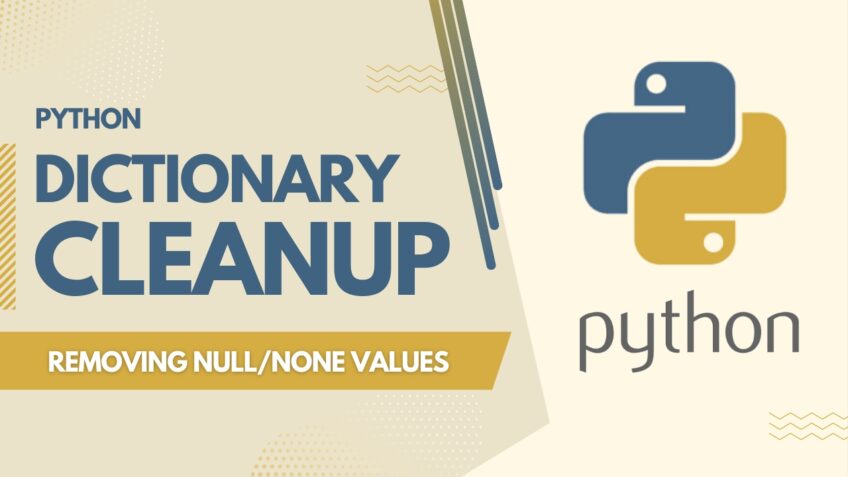It’s a universally agreed-upon maxim in programming: clean data is king. And when we’re dealing with dictionaries in Python – a fundamental data structure that helps store data in key-value pairs – ensuring the cleanliness and integrity of our data is crucial. Among many data mishaps, encountering Null or None values is quite common. So, how do you effectively remove these uninvited guests from your Python dictionary? Let’s explore!
Understanding Python Dictionaries
But first, let’s lay down the groundwork. Dictionaries in Python, also known as associative arrays or hash maps in other programming languages, store data as key-value pairs.
employee = {‘Name’: ‘John Doe’, ‘Age’: 30, ‘Position’: ‘Data Scientist’}
In this dictionary, the keys are ‘Name’, ‘Age’, and ‘Position’, and their corresponding values are ‘John Doe’, 30, and ‘Data Scientist’. The key-value pairs make data lookup extremely efficient.
Occasionally, some of the keys might not have an associated value, or the value might be Null/None.
employee = {‘Name’: ‘John Doe’, ‘Age’: None, ‘Position’: ‘Data Scientist’}
These None values can be problematic when you’re processing the dictionary data. The operation might fail, or the result might be unexpected. Therefore, it’s important to know how to handle and remove them.
Techniques for Removing None Values
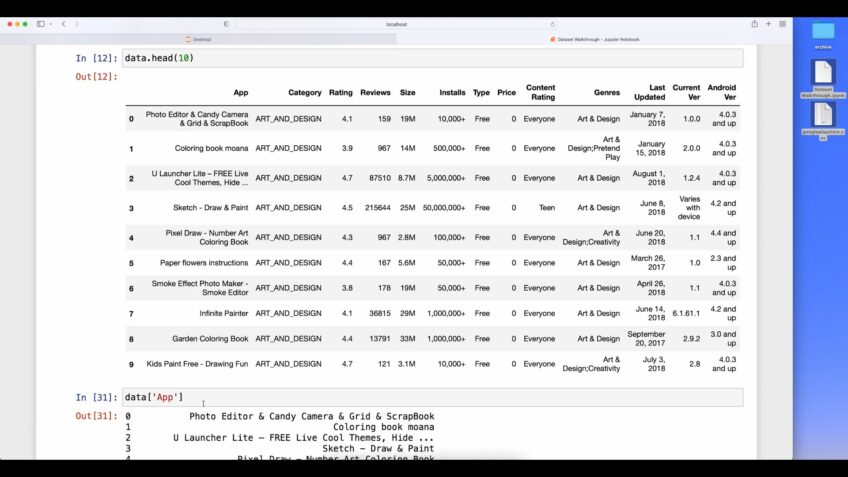
1. The Simple for Loop Method
This straightforward method iterates through the dictionary, checks if any value equals None, and if so, removes the key-value pair. Here’s how you’d accomplish it:
employee = {‘Name’: ‘John Doe’, ‘Age’: None, ‘Position’: ‘Data Scientist’}
for key in list(employee.keys()):
if employee[key] is None:
del employee[key]
print(employee)
We use list(employee.keys()) instead of employee.keys() because you cannot change the size of the collection you’re iterating over in a loop. If you try to, Python will throw a RuntimeError. By making a copy of the keys, we can safely modify the original dictionary.
While this method is straightforward and easily understandable, it’s not the most efficient way to remove None values, especially for large dictionaries.
2. Dictionary Comprehension
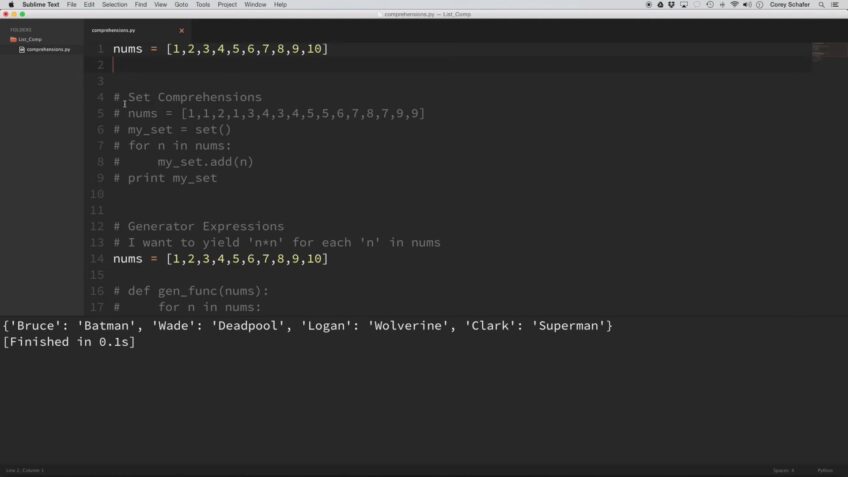
Dictionary comprehension is a concise and efficient way to create and manipulate dictionaries. It’s Python’s way of performing a particular operation (like filtering out None values) on a dictionary in just one line of code.
Here’s how you could use dictionary comprehension to remove None values:
employee = {‘Name’: ‘John Doe’, ‘Age’: None, ‘Position’: ‘Data Scientist’}
employee = {key: value for key, value in employee.items() if value is not None}
print(employee)
Here, {key: value for key, value in employee.items() if value is not None} is creating a new dictionary. It includes only those items from the original dictionary for which the condition value is not None is true.
This method is more efficient than the simple for loop method, and is usually the preferred way to remove None values from a dictionary in Python.
3. Using a Function
If you find yourself repeatedly needing to remove None values from dictionaries, you could create a function to handle this task:
def remove_none_values(dict):
return {key: value for key, value in dict.items() if value is not None}
employee = {‘Name’: ‘John Doe’, ‘Age’: None, ‘Position’: ‘Data Scientist’}
employee = remove_none_values(employee)
print(employee)
This way, you can easily clean up any dictionary just by calling remove_none_values().
Removing None Values from Nested Dictionaries
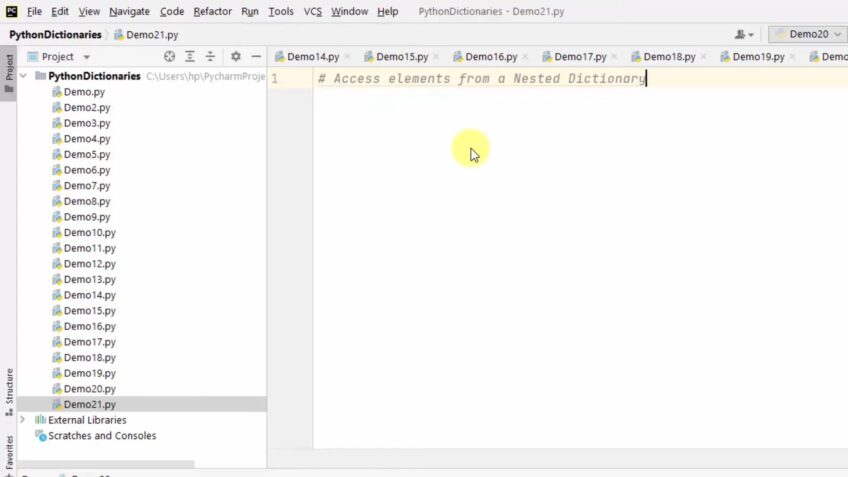
In more complex cases, you might encounter dictionaries nested within dictionaries. Let’s consider an example:
employee = {
‘Name’: ‘John Doe’,
‘Age’: None,
‘Position’: ‘Data Scientist’,
‘Address’: {
‘Street’: None,
‘City’: ‘New York’,
‘State’: ‘NY’
}
}
Removing None values from a nested dictionary requires a recursive function, a function that calls itself. The function will check each value in the dictionary. If the value is another dictionary, the function calls itself with the nested dictionary as the argument:
def remove_none_values(dict):
clean_dict = {}
for key, value in dict.items():
if isinstance(value, dict):
value = remove_none_values(value)
if value is not None:
clean_dict[key] = value
return clean_dict
employee = {
‘Name’: ‘John Doe’,
‘Age’: None,
‘Position’: ‘Data Scientist’,
‘Address’: {
‘Street’: None,
‘City’: ‘New York’,
‘State’: ‘NY’
}
}
employee = remove_none_values(employee)
print(employee)
This function will dig down into the structure of the dictionary, regardless of how many levels of nesting there are, and remove all None values.
A Note on Python’s ‘None’
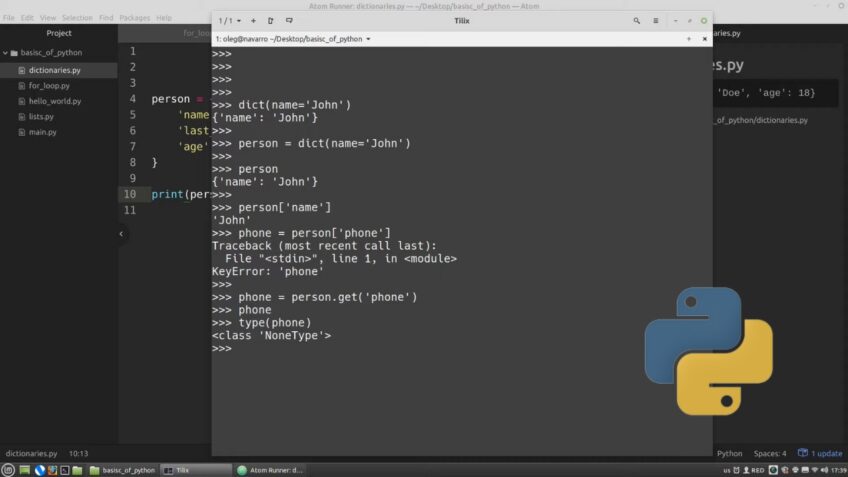
In Python, None is a special constant representing the absence of a value or a null value. It’s a data type of its own (NoneType) and is not equivalent to any other value, such as False, 0, or an empty string.
none_variable = None
print(type(none_variable)) # Output: <class ‘NoneType’>
Understanding the nature of None is crucial, as it affects how we handle it within our data structures.
Why Do We Get None Values?
None values can occur in your Python dictionary for several reasons. For instance, you might be scraping data from the web or loading from a database where some fields lack information. When translating this data into a Python dictionary, the missing values usually become None. Alternatively, your code logic might lead to None values, such as a function returning None or a condition setting a dictionary value to None.
Dictionary Comprehension: Unpacking The Syntax
Dictionary comprehension can be a little daunting if you’re unfamiliar with its syntax. Here’s a breakdown:
{key: value for key, value in dict.items() if value is not None}
- {}: These braces define the dictionary.
- key: value: This part is a key-value pair for the new dictionary.
- for key, value in dict.items(): This loop iterates over the original dictionary, extracting each key-value pair.
- if value is not None: This condition filters the values to exclude None.
Considerations when Using Recursive Function
The recursive function for removing None values from a nested dictionary is powerful but requires careful use. Recursive functions can consume a lot of memory or cause a stack overflow if the depth of recursion is too large. Always ensure you understand your data’s structure before using recursive functions.
The Power of Functions: Reusability & Readability
The remove_none_values() function not only encapsulates the logic of cleaning dictionaries but also promotes code reusability and readability. Whenever you need to clean a dictionary, you can call this function, eliminating the need to write redundant code. Furthermore, giving your functions meaningful names can make your code more self-explanatory, enhancing its readability.
Looking Forward: Other Cleaning Techniques
Removing None values from your Python dictionary is just one aspect of data cleaning. Depending on your use case, you might need to perform additional cleanups, such as:
- Removing duplicate entries.
- Handling outliers in numerical data.
- Converting data types (for example, strings representing numbers to actual integers or floats).
- Encoding or decoding categorical data.
- Handling text data (removing punctuation, stop words, stemming, etc.).
Mastering data cleaning techniques, including managing None values, is an essential step toward becoming proficient in data processing and analysis with Python.
Final Words
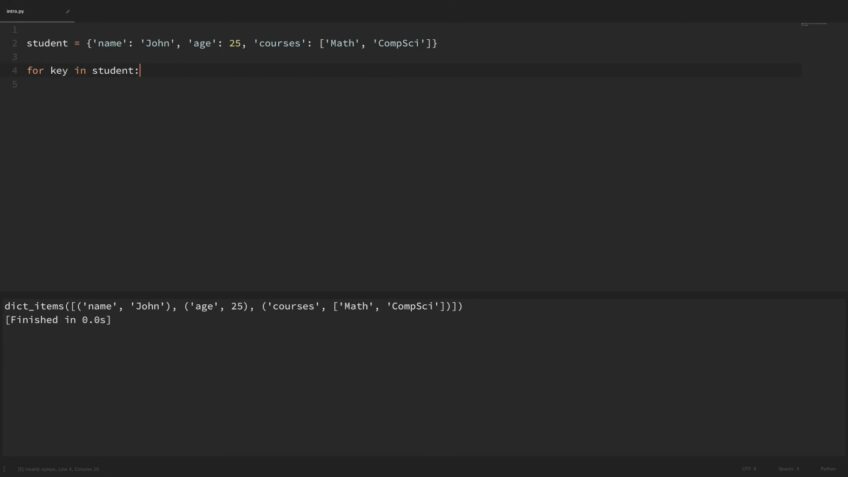
Handling and removing None values from dictionaries is a key skill when manipulating data in Python. Whether you’re dealing with a simple flat dictionary or a complex nested one, Python provides efficient ways to ensure your data is clean and ready for further processing or analysis.
Remember, the right method to use largely depends on your specific use case. If you’re dealing with smaller dictionaries, a simple for loop might suffice. But for larger dictionaries or nested ones, dictionary comprehension or a recursive function might be more efficient.